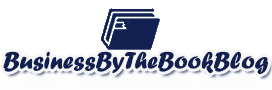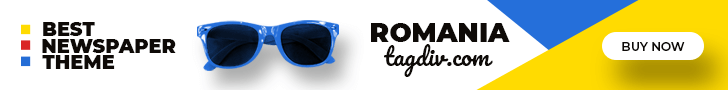If you’re looking for a quick and easy guide to the ins and outs of Google Ads, look no further. This comprehensive guide is filled with essential information about bidding on keywords, Ad extensions, and geotargeting. It will also teach you how to analyze your campaign’s performance.
Keyword Research
Keyword research is a crucial aspect of a successful Google AdWords management campaign. First, ensure your ad targets keywords relevant to your industry. This guide will help you find the best keywords for your business. To get started, sign up for a free keyword tool by Google.
Once you have chosen a keyword, you should research how much competition there is for that keyword. The more competitive a term is, the more likely it is to have a high search volume. If your competition is large, try focusing on a local keyword that is not so competitive.
Bidding on Keywords
When bidding on keywords in Google ads, keeping your budget in mind is important. Spending the most money on an ad doesn’t mean you will get the top spot. When deciding how much to charge for a particular ad, Google considers several variables, including your Ad Impression Share, Quality Score, and location.
Getting to the top of the SERPs can be costly, especially if competing with a larger company. Your bid is the amount of money you are willing to pay per click, and it will determine where your ads appear. Most people won’t click past the first page when searching for a product or service, so it’s crucial to appear on the first page of Google’s SERPs.
Ad Extensions
Consider using Google Ads extensions to get more out of your ads. These add-ons offer more relevant information than standard ads and take up more space on the page. They also help make ads more visible. Depending on your extensions, you can add one or multiple to your campaigns.
Almost every type of extension is available from Google, including site link extensions and structured snippet extensions. These extensions are generated automatically by Google and may pull information from your landing page or the ad itself. While they can be great for large businesses, they can also be less specific in their content.
Geotargeting
Geotargeting in Google Ads enables advertisers to target their ads to specific geographic areas. Geographically targeted ads can improve metrics such as click-through rates and quality scores. Contact a Google Ads Digital Specialist if you’re unsure how to start using geotargeting in your PPC campaign. They’ll be able to guide you through the process and help you achieve better results. You can specify which regions you’d like to target using the blue Placement Options tab.
Geotargeting is a powerful technique for increasing brand awareness and entering new markets. It can also decrease the cost-per-click (CPC) and improve quality scores. Moreover, ads featuring local locations have a higher click-through rate, which translates into lower bids.
Using Google Analytics
Linking Google Analytics with Google Ads is an effective way to understand consumer behavior. It is important to know whether your ads generate positive or negative outcomes so that you can tweak your campaigns accordingly. With Google Analytics, you can determine user engagement, bounce, conversion, and more.
One of the most important metrics for your Google Ads campaign is ROI (Return on Investment). This is a measure of your ad campaign’s success, as it will show you if your ads are driving sales, generating leads, or driving valuable customer activity. ROI can be calculated in many ways, depending on your campaign goals.
Iteration
In Google Ads, iteration is used to make your PPC campaign more effective. It involves using variables to store data values. These variables should correspond to specific Google Ads objects. You can find a list of these objects in Google’s documentation. It also helps to use an IDE like Google’s, which includes autocomplete and syntax highlighting.
Iteration in Google Ads can also include adding new ad variations. Again, this is a good way to gauge conversion rates and boost your campaign.