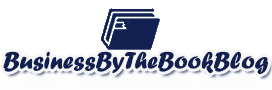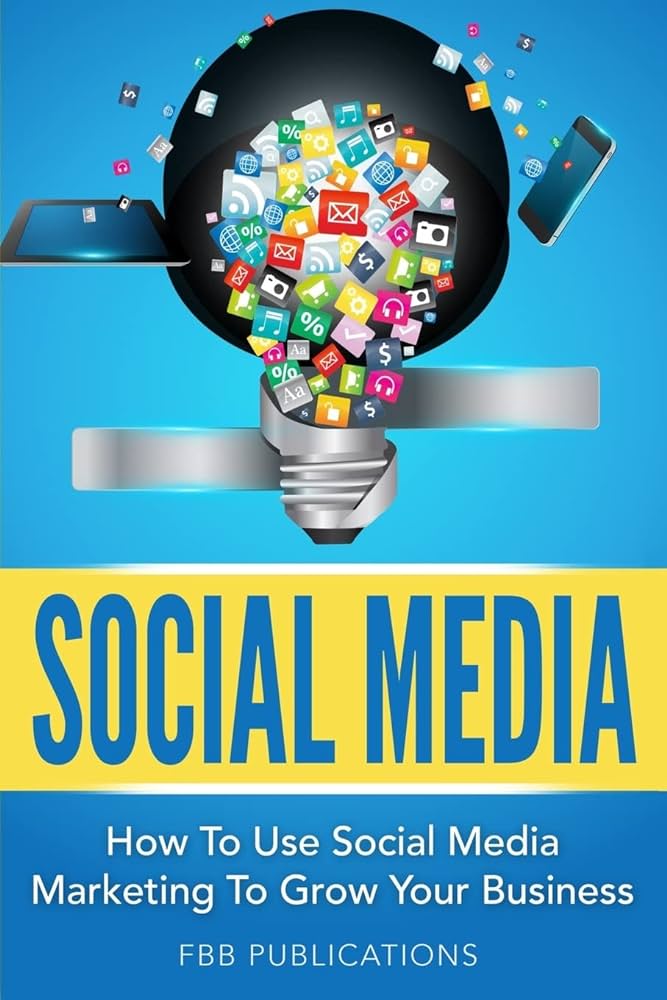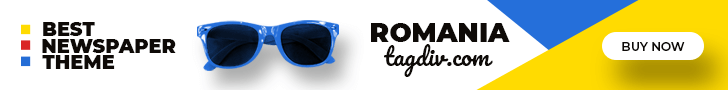Social media marketing is abbreviated as SMM, which refers to the process of engaging the audience with your brand because a brand with no social existence is not even considered a brand, and that’s what makes social media marketing a great topic for discussion. DO YOU BUY FROM BRANDS WITH NO SOCIAL EXISTENCE?? Let us know your answer in the comment section. If you ask me the same question, my answer will be a big No because before investing money in something, I always search for its social existence, and if that satisfies me, only then I make a purchase.
Did you know?
Apart from marketing a brand, many businesses use social media for searching employees by posting specific jobs on their timelines, and people from their friend list share or tag their friends on that post and similar goes with the brand because people love to share their experience about a particular brand on social media by sharing reviews to their friend which not only results in engaging the targeted audience but will also help in marketing the particular brand
-
What are the leading platforms of social media marketing?
Many social media platforms are used for marketing a brand, but the following are the leading social media marketing platforms.
- Tiktok
- Youtube
- Snapchat
Choosing the best social media platform for marketing is not difficult all you have to do is understand your business’s niche. For instance, if you want to increase your marketing through brand awareness, then Instagram and Facebook will be the best possible choice.
Every brand wants to market its brand more efficiently, which makes Ads an important aspect of marketing. Following are the Ads services provided by various platforms.
- Twitter Ads
- Facebook Ads
- Youtube Ads
Among all the platforms, Facebook is considered the cheapest, which costs $5 per day. If you want to invest in Facebook Ads and are confused about where to start, here is the complete guide about Facebook Ads.
-
Introduction to Facebook Ad Manager
According to Google, more than 2.6 billion people are using Facebook in a month, and over 1.7 billion people use it daily. Do you think promoting a brand through Facebook Ads will be a good idea?? If you ask me the same question, my answer will surely be yes because investing money on a platform with 2.7 billion users in a month is a great way to promote a newly launched brand before making Facebook Ads; ask yourself the following question.
- Am I targeting the right audience?
- Am I using the correct Ad format?
Understanding the targeted audience is important because targeting the wrong audience is a waste of time and money, so targeting your ads to the right audience is crucial.
For accessing Facebook Ad manager, all you need is to have a Facebook account.
Are you thinking of promoting your brand by creating Ads on your Personal profile??
If yes, don’t you find this funny because your Facebook personal profile identifies your presence on Facebook and has nothing to do with your brand. Okay, let’s cut the confusion for creating Facebook Ad for advertising your brand. All you need is to create a business page for your brand. Once the page is created, just follow the steps that I have mentioned below.
- Navigate your Facebook business page.
- Click on Facebook Ad Manager.
- Set up your account by filling in the information.
- Set your payment method.
- Save the changes.
Once your Facebook Ad Manager account is set up, your business page will become the hub for your Facebook Ads.
-
How to create an Image post for Ad?
Images play a vital role in Creating Ads; before creating an image, understand your business’s niche and design your image that describes your business or brand aesthetically. Facebook Ad Manager enables the user to give their images in two ways.
- Link for displaying a single image on Ad
- Carousel for displaying multiple images on Ads.
-
Criteria of Facebook Ad Images
Before designing an image, you should use the Facebook policy for accepting the images.
- An image should be unique.
- Image resolution should be 1080 x 1080 pixels.
- An image should have a headline of 25 characters.
The above criteria are about single link images. If you want to create a Carousel that displays multiple images, then the criteria are as follows.
- An image should be unique.
- Image resolution should be 1080 x 1080 pixels.
- An image should have a headline of 40 characters.
Note: For Facebook Ads, an image should only consist of 20% of text in it.
-
How to write catchy eye content for ads?
Remember, content is the King of every marketing no matter how beautiful the Ad image looks; if your content doesn’t grab the reader’s attention, you will probably lose your place in the market. I have mentioned some amazing tips for creating eye-catchy content.
- Make a clear headline that reflects all about your Ad.
- Avoid writing big paragraphs.
- Mention the key points in the form of a bullet.
- Engage your audience by asking them a question.
Using these tips, you will be able to write eye-catchy content that grabs the user’s attention without making them bore.
-
How to boost Facebook Ads?
Have you ever created an Ad that results in less engagement? Are you still worried about engaging more audiences with the same ad?? If yes, then don’t worry because Facebook ad boost is a feature that enables you to boost your Ads for getting more reaction, comments, and shares on your Ad for better engagement. By following these steps, you can boost your Facebook ADs.
- Navigate your Facebook business page
- Choose a post you want to boost.
- Select the boost post from the option given on the top right corner of your post.
- Fill Ad details.
- Click on boost
Do you know some other strategies for boosting Facebook Ad?? If yes, then share your answer in the comment section? Do you want your friend to boost their business through Social Media Marketing?? then share this guide to help them?